PlayStation 5 Storage Expansion: How to Upgrade Your Storage

With the ever-increasing size of modern video games, the default storage capacity of the PlayStation 5 may not be enough for avid gamers. Fortunately, Sony has provided a way for users to expand their storage through additional SSDs. In this article, we will explore the process of upgrading your PlayStation 5 storage to ensure you have enough space for all your gaming needs.
Understanding the Need for Storage Expansion
As games become more graphically advanced, their file sizes have also increased significantly. The PlayStation 5 comes with a default storage capacity of 825GB, which can quickly fill up with just a few AAA titles. To avoid constantly deleting and re-downloading games, expanding your storage is essential.
Choosing the Right SSD
When selecting an SSD for your PlayStation 5, it is crucial to choose one that meets Sony’s requirements. The SSD must be PCIe Gen4 with a minimum capacity of 250GB and a maximum capacity of 4TB. Additionally, it should have a sequential read speed of 5,500MB/s or faster.
- Samsung 980 Pro
- Western Digital Black SN850
- Seagate FireCuda 530
Installing the SSD
Once you have chosen the right SSD, the installation process is relatively straightforward. First, make sure your PlayStation 5 is turned off and unplugged. Remove the side panel to access the SSD slot and insert the SSD at a 30-degree angle. Secure it in place with the screw provided and replace the side panel.
Formatting the SSD
After installing the SSD, you will need to format it to work with your PlayStation 5. Go to Settings > Storage > Extended Storage and follow the on-screen instructions to format the SSD. Once formatted, you can start downloading and playing games directly from the expanded storage.
Summary
Upgrading your PlayStation 5 storage is a simple yet essential process to ensure you have enough space for all your games. By choosing the right SSD, installing it correctly, and formatting it properly, you can expand your storage capacity and enjoy a seamless gaming experience without worrying about running out of space.
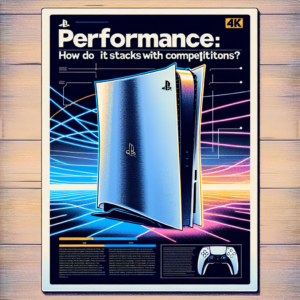
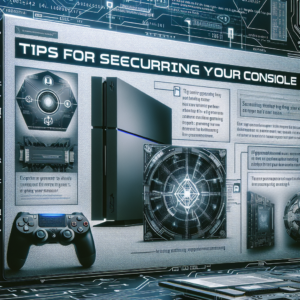






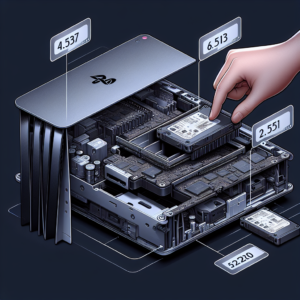





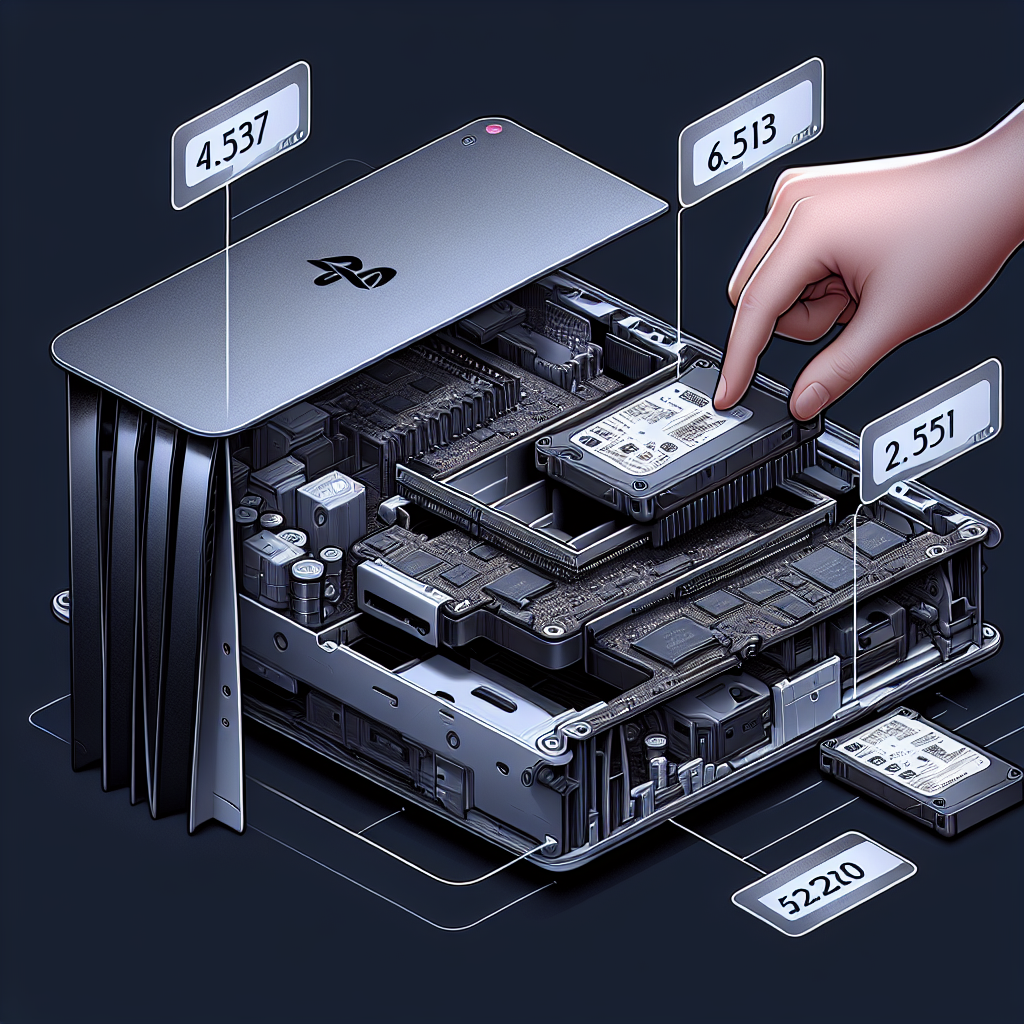




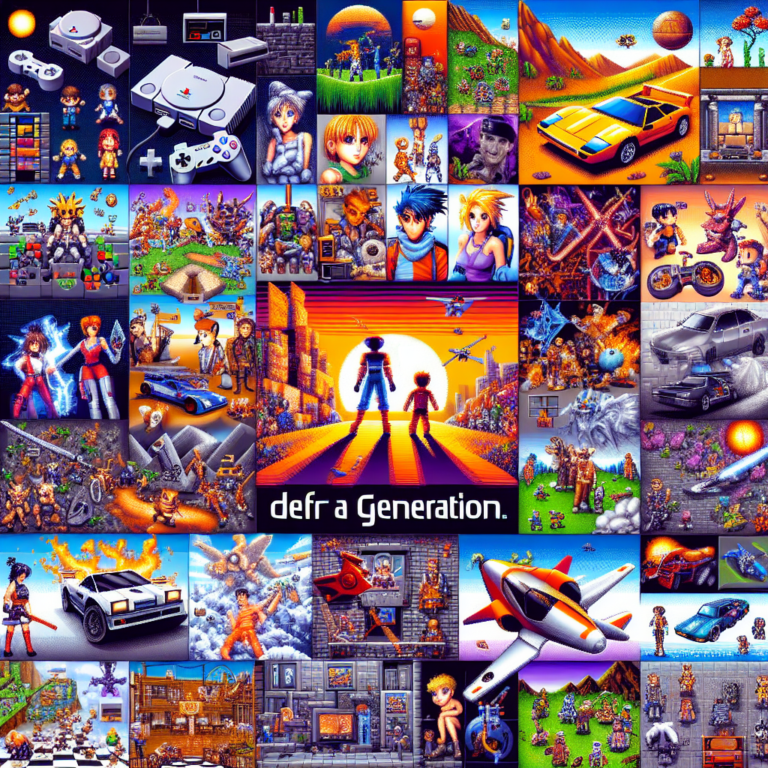



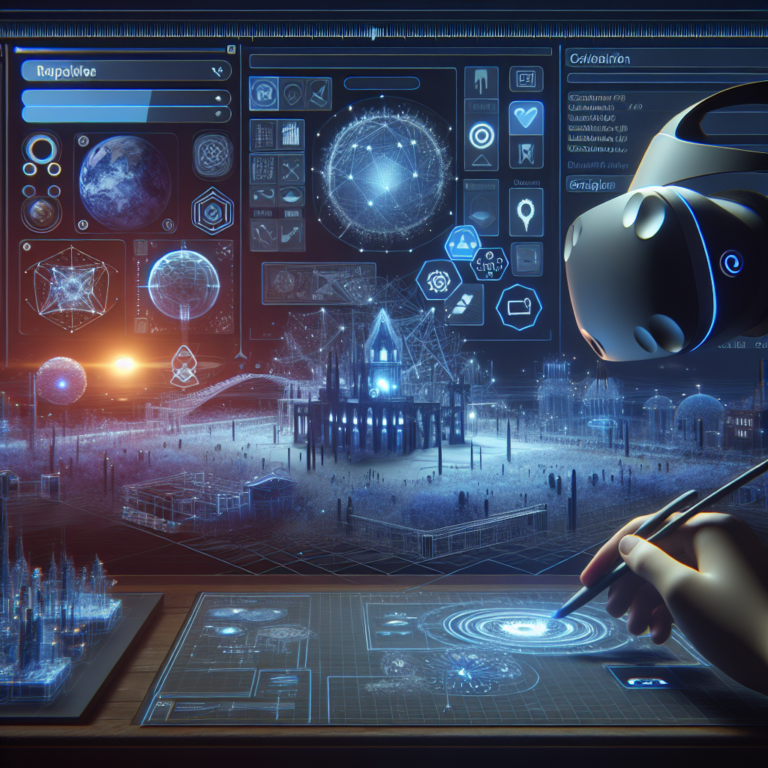







+ There are no comments
Add yours