PlayStation 4 System Transfer: Moving Data Between Consoles

When upgrading to a new PlayStation 4 console, transferring your data can be a daunting task. However, with the right knowledge and tools, the process can be seamless and stress-free. In this article, we will explore the various methods of transferring data between PlayStation 4 consoles, ensuring that your gaming experience remains uninterrupted.
Method 1: Using an Ethernet Cable
One of the most common methods of transferring data between PlayStation 4 consoles is using an Ethernet cable. This method allows for a direct connection between the two consoles, enabling fast and efficient data transfer. To do this:
- Connect both consoles to the same network using Ethernet cables.
- Go to the Settings menu on the old console and select System.
- Choose Transfer Data to Another PS4 and follow the on-screen instructions.
Method 2: Using an External Hard Drive
Another popular method is transferring data using an external hard drive. This method is ideal for those who want to back up their data before transferring it to a new console. To transfer data using an external hard drive:
- Connect the external hard drive to the old console and go to Settings.
- Select System, then Back Up and Restore, and choose Back Up PS4.
- Once the backup is complete, connect the external hard drive to the new console and follow the on-screen instructions to restore your data.
Method 3: Using PlayStation Plus Cloud Storage
For PlayStation Plus subscribers, using cloud storage is a convenient way to transfer data between consoles. This method allows you to upload your saved data to the cloud and download it onto your new console. To transfer data using PlayStation Plus Cloud Storage:
- Go to Settings on the old console and select Application Saved Data Management.
- Choose Saved Data in Online Storage and select Upload to Online Storage.
- On the new console, repeat the process but select Download from Online Storage to retrieve your saved data.
Summary
Transferring data between PlayStation 4 consoles is essential when upgrading to a new console. By using methods such as an Ethernet cable, an external hard drive, or PlayStation Plus Cloud Storage, you can ensure a smooth transition without losing any of your valuable data. Choose the method that best suits your needs and enjoy your gaming experience on your new console!
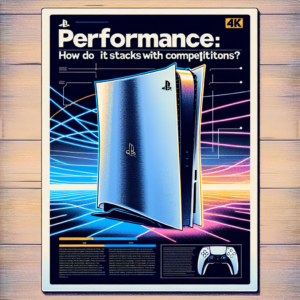
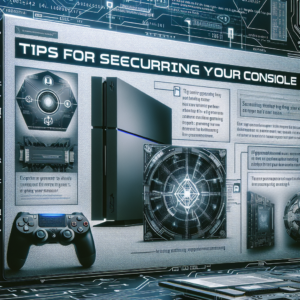






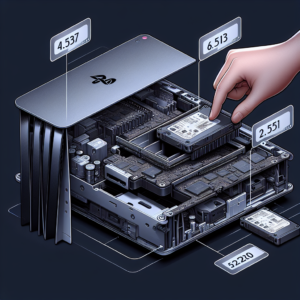










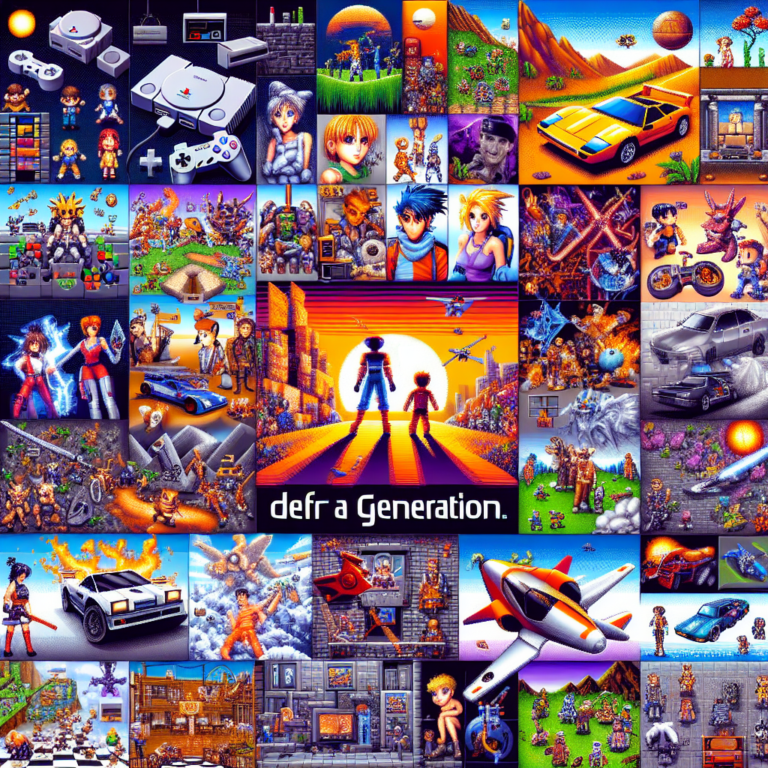




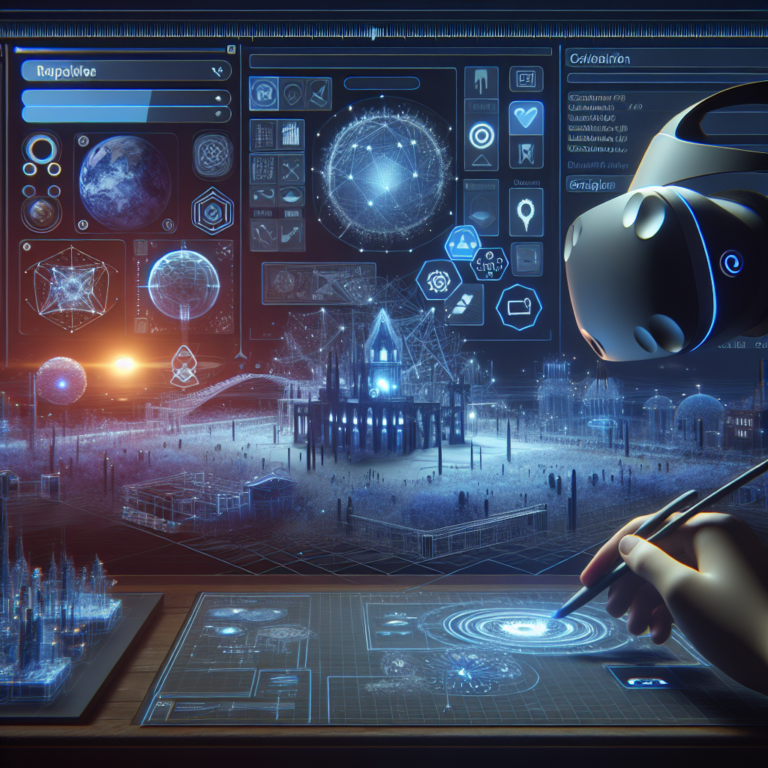







+ There are no comments
Add yours