PlayStation 4 Controller Battery Life: Maximizing Usage Time

As avid gamers, we all know the frustration of having our PlayStation 4 controller die in the middle of an intense gaming session. To avoid this inconvenience, it’s essential to understand how to maximize the battery life of your controller. Here are some tips to help you get the most out of your PlayStation 4 controller:
1. Use a Charging Dock
- Invest in a charging dock for your controller to ensure it is always ready to go when you are.
- Charging docks can extend the lifespan of your controller’s battery by providing a consistent and reliable charging solution.
2. Adjust Controller Settings
- Adjust the brightness of the light bar on your controller to conserve battery power.
- Turn off vibration feedback if you can do without it, as it can drain the battery faster.
3. Keep Your Controller Updated
- Regularly update your controller’s firmware to ensure it is operating efficiently.
- Updates can often include improvements to battery life management.
4. Use a Wired Connection
- If possible, use a wired connection instead of wireless to conserve battery power.
- Wired connections can also provide a more stable and responsive gaming experience.
By following these tips, you can maximize the battery life of your PlayStation 4 controller and enjoy uninterrupted gaming sessions. Remember, a little maintenance goes a long way in ensuring your gaming experience is always top-notch.
Summary
Maximizing the battery life of your PlayStation 4 controller is crucial for uninterrupted gaming sessions. By using a charging dock, adjusting controller settings, keeping your controller updated, and using a wired connection when possible, you can ensure that your controller is always ready to go when you are. Implement these tips to enhance your gaming experience and avoid the frustration of a dead controller mid-game.
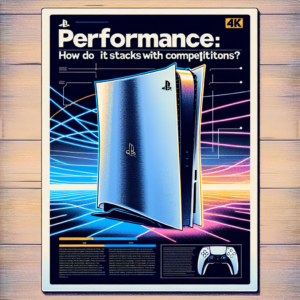
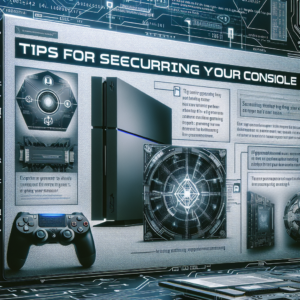






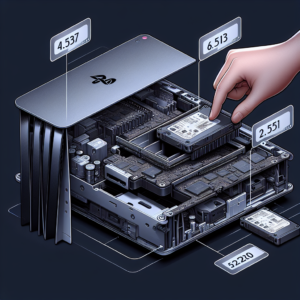










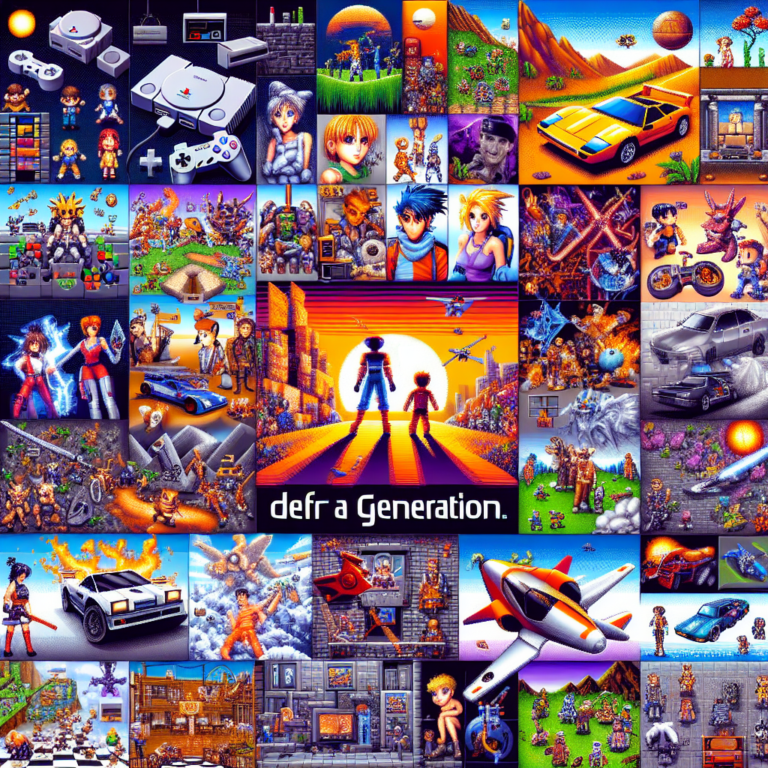




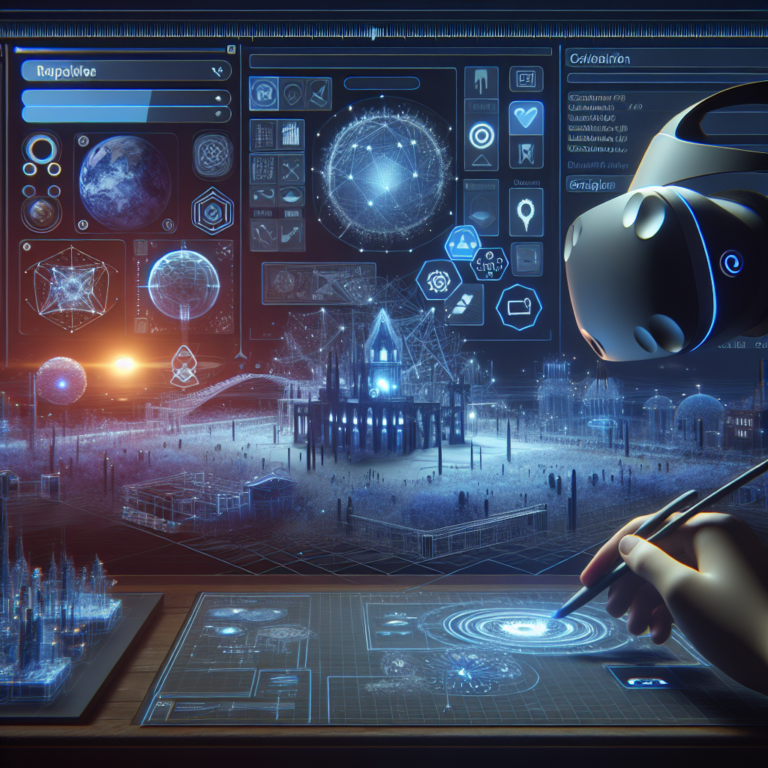







+ There are no comments
Add yours